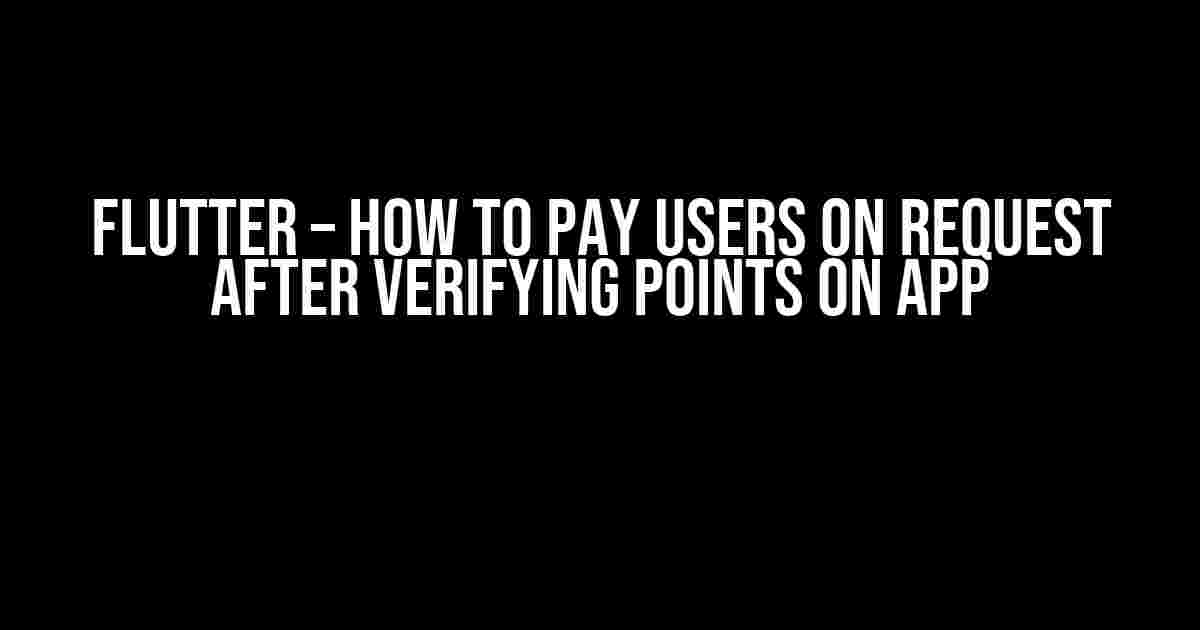In this comprehensive guide, we’ll explore the step-by-step process of paying users on request after verifying points on your Flutter app. This article will provide a detailed walkthrough of the entire process, covering the necessary setup, coding, and testing required to implement this feature.
Prerequisites
Before we dive into the tutorial, make sure you have the following requirements in place:
- A functional Flutter app with a points system in place
- A payment gateway integrated into your app (e.g., Stripe, PayPal, etc.)
- A backend service or API to handle user requests and verify points
Step 1: Setting up the Backend Service
In this step, we’ll create a backend service that will handle user requests and verify points. For this example, we’ll use a simple Node.js server with Express.js.
const express = require('express');
const app = express();
const port = 3000;
app.use(express.json());
app.post('/verify-points', (req, res) => {
const userId = req.body.userId;
const points = req.body.points;
// Verify points against your database or API
const verifiedPoints = verifyPoints(userId, points);
if (verifiedPoints) {
res.json({ success: true, message: 'Points verified successfully' });
} else {
res.json({ success: false, message: 'Invalid points' });
}
});
app.listen(port, () => {
console.log(`Server started on port ${port}`);
});
function verifyPoints(userId, points) {
// Replace with your own verification logic
// For this example, we'll assume points are valid if greater than 0
return points > 0;
}Step 2: Creating the Flutter App UI
In this step, we’ll create a simple Flutter app UI that allows users to request payouts and verifies their points.
import 'package:flutter/material.dart';
class PayoutRequestScreen extends StatefulWidget {
@override
_PayoutRequestScreenState createState() => _PayoutRequestScreenState();
}
class _PayoutRequestScreenState extends State {
final _formKey = GlobalKey();
final _userIdController = TextEditingController();
final _pointsController = TextEditingController();
@override
Widget build(BuildContext context) {
return Scaffold(
appBar: AppBar(
title: Text('Payout Request'),
),
body: Padding(
padding: const EdgeInsets.all(20.0),
child: Form(
key: _formKey,
child: Column(
children: [
TextFormField(
controller: _userIdController,
decoration: InputDecoration(
labelText: 'User ID',
),
validator: (value) {
if (value.isEmpty) {
return 'Please enter your user ID';
}
return null;
},
),
TextFormField(
controller: _pointsController,
decoration: InputDecoration(
labelText: 'Points',
),
validator: (value) {
if (value.isEmpty) {
return 'Please enter your points';
}
return null;
},
),
SizedBox(height: 20),
ElevatedButton(
onPressed: () {
if (_formKey.currentState.validate()) {
_requestPayout();
}
},
child: Text('Request Payout'),
),
],
),
),
),
);
}
void _requestPayout() async {
// Send request to backend service to verify points
final response = await http.post(
Uri.parse('https://your-backend-service.com/verify-points'),
headers: {
'Content-Type': 'application/json',
},
body: jsonEncode({
'userId': _userIdController.text,
'points': _pointsController.text,
}),
);
if (response.statusCode == 200) {
final jsonData = jsonDecode(response.body);
if (jsonData['success']) {
// Points verified successfully, proceed with payout
_processPayout();
} else {
// Display error message
ScaffoldMessenger.of(context).showSnackBar(
SnackBar(
content: Text(jsonData['message']),
),
);
}
} else {
// Display error message
ScaffoldMessenger.of(context).showSnackBar(
SnackBar(
content: Text('Error verifying points'),
),
);
}
}
void _processPayout() {
// Implement your payout logic here
// For this example, we'll assume you have a function to process payouts
processPayout(_userIdController.text, _pointsController.text);
}
void processPayout(String userId, String points) {
// Replace with your own payout logic
// For this example, we'll assume a simple payout process
print('Payout successful for user $userId with $points points');
}
}Step 3: Implementing the Payout Logic
In this step, we’ll implement the payout logic that will be triggered after points verification.
void processPayout(String userId, String points) async {
// Initialize payment gateway
final paymentGateway = StripePaymentGateway();
// Create a new payment intent
final paymentIntent = await paymentGateway.createPaymentIntent(
amount: double.parse(points) * 0.01, // Assuming 1 point = $0.01
currency: 'usd',
paymentMethodTypes: ['card'],
);
// Create a new payment method
final paymentMethod = await paymentGateway.createPaymentMethod(
card: {
'number': '4242424242424242',
'expMonth': 12,
'expYear': 2025,
'cvc': '123',
},
);
// Confirm the payment intent
await paymentGateway.confirmPaymentIntent(
paymentIntent.id,
paymentMethod.id,
);
// Funds are now transferred to the user's account
print('Payout successful for user $userId with $points points');
}Step 4: Testing the Payout Feature
In this final step, we’ll test the payout feature to ensure it’s working as expected.
- Run the Flutter app and navigate to the payout request screen.
- Enter a valid user ID and points in the respective fields.
- Click the “Request Payout” button to initiate the payout process.
- The app will send a request to the backend service to verify the points.
- If the points are valid, the app will proceed with the payout process.
- The payout process will create a new payment intent, payment method, and confirm the payment.
- Verify that the funds are transferred to the user’s account.
| Step | Expected Result |
|---|---|
| 1. Run the Flutter app | The app is running successfully |
| 2. Enter valid user ID and points | The form is validated successfully |
| 3. Click the “Request Payout” button | The app sends a request to the backend service to verify points |
| 4. Verify points on backend service | The points are verified successfully |
| 5. Process payout | The payout process is completed successfully |
Conclusion
In this comprehensive guide, we’ve covered the step-by-step process of paying users on request after verifying points on your Flutter app. By following these instructions, you should now have a functional payout feature that integrates with your points system and payment gateway.
Remember to replace the placeholder code with your own implementation and adapt the tutorial to fit your specific use case. If you encounter any issues or have questions, feel free to ask in the comments below.
Happy coding!
Frequently Asked Questions
Get the inside scoop on how to pay users on request after verifying points on your Flutter app!
Q1: How do I track user points in my Flutter app?
You can use a local database like SQLite or Hive to store user points. Alternatively, you can use a cloud-based solution like Firebase Realtime Database or Google Cloud Firestore to sync user points across devices. Make sure to implement data encryption and secure authentication to protect user data!
Q2: How do I verify user points before processing a payment request?
To verify user points, you can create a backend API that checks the user’s points balance against the request amount. Use a secure protocol like HTTPS to communicate with your API and validate user credentials. You can also implement a rate limiter to prevent abuse and ensure fairness.
Q3: What’s the best way to integrate payment gateways with my Flutter app?
You can use payment gateway SDKs like Stripe, PayPal, or Razorpay to integrate payment processing with your Flutter app. These SDKs provide pre-built widgets and APIs to handle payment requests, tokenization, and security. Make sure to follow the gateway’s guidelines and implement proper error handling!
Q4: How do I handle payment failures or errors in my Flutter app?
To handle payment failures, implement a robust error handling mechanism that catches and displays error messages to the user. You can use try-catch blocks, error codes, or even a payment retry mechanism to minimize friction. Don’t forget to log errors for debugging and analytics purposes!
Q5: What security measures should I take to protect user payments in my Flutter app?
To protect user payments, implement end-to-end encryption, secure storage, and authentication mechanisms. Use HTTPS and SSL/TLS certificates to encrypt data in transit. Additionally, follow payment gateway guidelines, comply with PCI-DSS standards, and regularly update your app to prevent vulnerabilities. Prioritize user trust and security!
Now you’re all set to create a seamless payment experience for your Flutter app users!