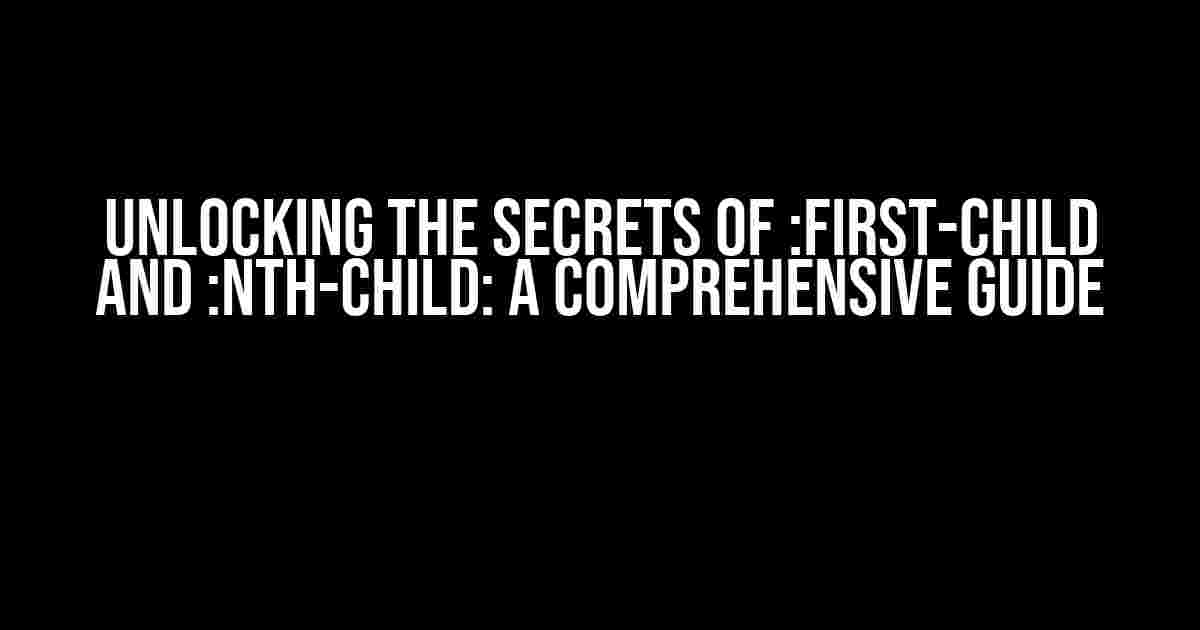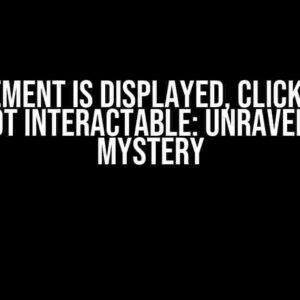Are you tired of wrestling with CSS selectors, trying to figure out why your styles aren’t applying as expected? Do you find yourself wondering, “Can someone explain to me how the first-child or nth-child works?” Fear not, dear reader! In this article, we’ll delve into the world of pseudo-classes, exploring the ins and outs of :first-child and :nth-child, and provide you with the knowledge to master these powerful selectors.
What are Pseudo-Classes?
Before we dive into the specifics of :first-child and :nth-child, let’s quickly cover the basics of pseudo-classes. In CSS, a pseudo-class is a keyword added to a selector that allows you to target elements based on their state or position within the document structure. Pseudo-classes are denoted by a colon (:) followed by the pseudo-class name.
/* Select all hovered links */
a:hover {
color: #FF0000;
}
:first-child: The Oldest Sibling
The :first-child pseudo-class targets the first element among a group of siblings. Yes, you read that right – siblings! It’s essential to understand that :first-child looks at the elements within a parent element, not the entire document.
Let’s consider an example:
<ul id="myList">
<li>Item 1</li>
<li>Item 2</li>
<li>Item 3</li>
</ul>
In this case, the first list item (<li>Item 1</li>) is the first child of the <ul> element. To target it using :first-child, you would write:
#myList li:first-child {
background-color: #CCCCCC;
}
This code selects the first list item and applies a gray background color.
A Common Misconception
Many developers mistakenly believe that :first-child targets the first element of a specific type within a parent. However, this is not the case. :first-child looks at the first element, regardless of its type.
<div id="container">
<p>Paragraph 1</p>
<h2>Heading 1</h2>
<p>Paragraph 2</p>
</div>
In this example, the first child of the <div> element is the <p> element, not the <h2> element. If you want to target the first <h2> element, you would need to use a different approach, which we’ll cover later.
:nth-child: The Ultimate Sibling Ruler
:nth-child is a more versatile pseudo-class that allows you to target an element based on its position among its siblings. It takes an argument, which can be a number, a keyword, or a formula.
Basic Syntax
selector:nth-child(n) {
/* styles here */
}
In this syntax, n represents the position of the element you want to target. For example, if you want to target the third element, you would use nth-child(3).
<ul id="myList">
<li>Item 1</li>
<li>Item 2</li>
<li>Item 3</li>
<li>Item 4</li>
<li>Item 5</li>
</ul>
#myList li:nth-child(3) {
font-weight: bold;
}
In this example, the third list item (<li>Item 3</li>) will have bold font.
Keywords: odd and even
:nth-child also accepts the keywords odd and even, which allow you to target elements based on their position being odd or even, respectively.
#myList li:nth-child(odd) {
background-color: #CCCCCC;
}
This code targets every odd-numbered list item and applies a gray background color.
Formulas: A Deeper Dive
The real power of :nth-child lies in its ability to accept formulas as arguments. These formulas can be used to target patterns or ranges of elements.
The basic syntax for a formula is:
selector:nth-child(an + b) {
/* styles here */
}
In this syntax, a and b are integers. The formula an + b targets every element that satisfies the equation, where n is a counter starting from 0.
Let’s explore some examples:
:nth-child(2n + 1) targets every other element, starting from the first one.
#myList li:nth-child(2n + 1) {
font-size: 1.2em;
}
This code targets every other list item, starting from the first one, and increases its font size.
:nth-child(3n) targets every third element.
#myList li:nth-child(3n) {
font-weight: bold;
}
This code targets every third list item and makes its font bold.
Common Use Cases
:first-child and :nth-child have many practical applications in web development. Here are a few common use cases:
-
Targeting the first or last item in a list or grid:
#myList li:first-child { border-top-left-radius: 10px; } #myList li:last-child { border-bottom-left-radius: 10px; } -
Creating a striped table or list:
#myTable tr:nth-child(odd) { background-color: #CCCCCC; } #myTable tr:nth-child(even) { background-color: #FFFFFF; } -
Styling every other element in a list:
#myList li:nth-child(2n + 1) { font-size: 1.2em; }
Browser Support
Both :first-child and :nth-child are well-supported across modern browsers, including:
| Browser | :first-child | :nth-child |
|---|---|---|
| Chrome | ✓ | ✓ |
| Firefox | ✓ | ✓ |
| Safari | ✓ | ✓ |
| Edge | ✓ | ✓ |
| IE | ✓ (9+) | ✓ (9+) |
Conclusion
In conclusion, :first-child and :nth-child are powerful pseudo-classes that can help you target specific elements within a parent element. By mastering these selectors, you’ll be able to create more efficient and effective CSS code. Remember to use :first-child to target the first element, and :nth-child to target elements based on their position or pattern.
With practice and patience, you’ll become a pro at using :first-child and :nth-child to style your HTML elements. Happy coding!
Frequently Asked Question
Unlocking the Mystery of :nth-child Pseudo-Classes!
What is the :nth-child pseudo-class, and how does it work?
The :nth-child pseudo-class is a CSS selector that targets an element based on its position among its siblings. It allows you to select elements that are the nth child of their parent element. For example, :nth-child(2) would select the second child element, :nth-child(3) would select the third, and so on.
Is :nth-child the same as :first-child, or is there a difference?
While both :nth-child and :first-child target elements based on their position, they are not the same. :first-child specifically targets the first child element, whereas :nth-child can target any child element based on its position (e.g., 2nd, 3rd, 4th, etc.). Think of :first-child as a special case of :nth-child, where n is always 1!
Can I use :nth-child with other CSS selectors or pseudo-classes?
Absolutely! You can combine :nth-child with other CSS selectors or pseudo-classes to create more specific and powerful selectors. For example, `.container :nth-child(2)` targets the second child element within an element with the class `container`. You can also use it with other pseudo-classes, like `:hover` or `:active`, to create dynamic effects.
How does :nth-child handle elements that are not siblings?
If an element is not a sibling of the target element (e.g., because it’s nested inside another element), the :nth-child pseudo-class will not count it. Only elements that are direct siblings of the target element are considered. This means that :nth-child will ignore elements that are not part of the same sibling group.
Is :nth-child supported by all browsers?
The :nth-child pseudo-class is widely supported by most modern browsers, including Chrome, Firefox, Safari, and Edge. However, older browsers like Internet Explorer may have limited or no support for this pseudo-class. Always check the compatibility of your CSS selectors with your target audience’s browsers!